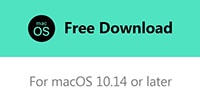Instagram Reels VS Instagram Stories – Alles, was Sie wissen müssen[2022]
Instagram hat im November 2019 ein großartiges Update veröffentlicht, das heißt, the Instagram Reels! Reels ist eine Videofunktion, mit der Benutzer 15-sekündige Multi-Clip-Schnappschüsse erstellen können. Sie können verschiedene Effekte hinzufügen, ein Zeitlimit für den Clip festlegen, die Geschwindigkeit festlegen und vor allem können Sie auch Audio hinzufügen (ähnlich wie bei Instagram Music). Es wurde zuerst in Brasilien als Testlauf eingeführt und ist jetzt in etwa 50 Ländern weltweit erhältlich. Reels waren äußerst erfolgreich, da Leute von anderen solchen Apps, z. B. Tiktok, davon angezogen werden. Ersteller von Inhalten und Marken nutzen es für die Werbung und Vermarktung ihrer Produkte. Darüber hinaus hat es sich im Lockdown auch als lustiger und aufregender Zeitvertreib erwiesen.
Instagram-Geschichten – Ein weiteres Produkt von Instagram ist ebenfalls eine Video-Sharing-Plattform. Einige von Ihnen fragen sich vielleicht, auf welchen Anbieter Sie Ihr Video hochladen sollten. Wir können Ihnen möglicherweise helfen, die richtige Plattform für Sie auszuwählen, indem wir im Folgenden deren Vergleich bereitstellen.
- Wie verwende ich Instagram Reels?
- Wie benutze ich Instagram Stories?
- Unterschiede zwischen Instagram Reels und Stories
So verwenden Sie Instagram Reels und Instagram Stories
Viele Leute sind ein wenig verwirrt, was das Erstellen von Reels und Stories angeht, also zeigen wir Ihnen hier, wie Sie am einfachsten Instagram Reels und Instagram Stories erstellen können.
#Wie verwende ich Instagram Reels?
Um perfekte und kreative Instagram Reels zu erstellen, folgen Sie dem unten beschriebenen Prozess:
1. Wischen Sie nach links oder klicken Sie auf die Kameraschaltfläche in der oberen linken Ecke, um die Kamera zu öffnen.

2. Tippen Sie unten auf dem Bildschirm auf REELS, um ein Reel zu erstellen.

3. Auf der linken Seite Ihres Bildschirms befinden sich nun Werkzeuge zum Bearbeiten Ihres Reels.
4. Die vier Werkzeuge, die Sie verwenden können, sind Audio, AR-Effekte, Timer und Countdown, Ausrichten und Geschwindigkeit. Das Audio Mit dem Tool können Sie jedes Audio aus der Instagram-Musikbibliothek zu Ihrem Reel hinzufügen. Sie können auch Original-Audios verwenden, die Ihnen dann zugeschrieben werden, und Ihre Zuschauer können diese Audios in ihren eigenen Reels verwenden, indem sie „Audio verwenden“ auswählen. Sie können auch anders wählen AR-Effekte um Ihre Reels zu verbessern. Die AR-Effekte können von Instagram oder seinen Nutzern erstellt werden. Timer und Countdown can be used to set a time limit for a single clip and set a countdown so that you can settle in before it starts recording. The Ausrichten feature smoothens the process of transitioning from one clip to another. Last but not least, you can also set the Geschwindigkeit of your Reel.

5. Use these tools to make a Reel as per your choice. Click on Next or Done.
6. You can add your caption and choose a cover for your Reel from the video or gallery on the Share page. You also have the option to Share to Feed. You can also save it as a draft if you don’t wish to upload it immediately. Otherwise, just click on ‘Share’ to share it on the Explore page.

# How to use Instagram Stories?
Instagram Stories are a way for people to interact with their followers on a day-to-day basis. For this purpose, people often make stories of themselves or their surroundings. To do that, follow these steps.
1. Tap on the camera icon on the top left corner or swipe left to open the camera.

2. You can then record a video or capture a photo. You can use various filters or add text and stickers to your Story, move and resize the text and stickers as per your need. You can also upload anything from your camera roll. To do that, simply swipe up after the camera opens.

3. When you are done editing your Story, tap on “Your Story” to upload it. You also have the option to share it only with your “Close Friends” or DM it to someone by tapping on “Send to.”
4. You can view your own Story by tapping on your profile picture at the top of the Home page.
Unterschiede zwischen Instagram Reels und Stories
Now let’s take a look at the difference between these two, Instagram Reels and Instagram Stories.
- Time Availability: Instagram stories disappear after 24 hours unless they are saved in your highlights. While Instagram Reels stays in your Reels tab and feed.
- Länge: For the Instagram stories, a video’s maximum length is 15 seconds, and for a picture, it is 7 seconds. For Instagram Reels, the maximum limit is 15 seconds too.
- Hashtags: Hashtags are used to gain more reach on everything you post. For the Instagram Stories, if you add a hashtag, the users must tap to see your Story. Since there are many stories, the chances of yours showing up are low. Plus, the Story disappears after 24 hours. For Instagram Reels, when a hashtag is searched, the Reels show up at the top due to the algorithm settings. This ensures maximum reach.
- Erreichen: Mostly, the people who view Instagram Stories are the followers of the account. In the case of Instagram Reels, people who do not follow can also view your Reels, increasing your reach.
- Speichert: An Instagram Story of someone cannot be saved for you to view later. The Instagram Reels can be saved by the users.
- Explore Page: Instagram Stories rarely get featured on the explore page. On the other hand, Instagram Reels take the most space, ensuring they are watched the most.
- Bearbeitungswerkzeuge: For the Stories, you can access filters, different layouts, and camera effects. While Instagram Reels gives access to more devices such as Audio editing, AR effects, Alignment of several clips and pictures, Timer, and Countdown, you can also control your actions’ speed.
- Gemeinsame Nutzung: Instagram Stories can be shared as a story or be sent to someone’s inbox, but they disappear 24 hours. Instagram Reels can be shared by almost anyone and do not disappear.
Is My Video Suitable of Instagram Reels or Stories?
As discussed above in the section that focuses on using both the features, the type of content can be understood. Instagram Reels focuses more on content creation, while Instagram Stories focuses more on real-time events. A dance video is suitable for Instagram Reels, while a video made while traveling is suitable for an Instagram story. Sometimes an edited travel video can also be shared on Reels as content, while a rawer version is suitable for Instagram Stories.
So, in essence, anything that you want to reach to the world, anything that showcases your talents, is suitable for Instagram Reels. While anything you do as a recreational activity, whether it is dining out, reading a book, visiting a new place, or capturing a momentous occasion that is mostly personal, all these things is perfect and suitable for Instagram Stories.
Make Your Instagram Reels Video with FilmoraTool
To increase your views on Instagram Reels, a well-edited video is a must-have. However, for some of us, editing a video could be difficult as it is not easy to master the tricks like adding elements to moving objects or reducing the volume of the background music when you are speaking.
To help make video editing easy for you, we would like to recommend FilmoraTool as a useful tool for you. As a video editing software, FilmoraTool cares what video creators care most. Here are some of its useful features.
- Motion Tracking – Add a sticker to moving objects easily.
- Audio Ducking – Automatically reduce your music volume to make your dialogue clearer.
- Split Screen – Make reaction videos easy to create.
Keeping all these points in mind, keep posting according to what you think suits you better and keep Gramming
Neueste Artikel